|
BankVault is a secure device based authentication method for password less login to Eagle.
To register you will need your mobile phone with a QR Code reader installed.
- Click Next to move to the Login Tab where you will login as normal using your Eagle User ID and MFA code sent to e-mail or SMS.
- Once logged in you will need to set up a PIN that will be used on the invisble keyboard.
- Scan the QR Code and the BankVault keyboard similar to the one below will appear on your phone.
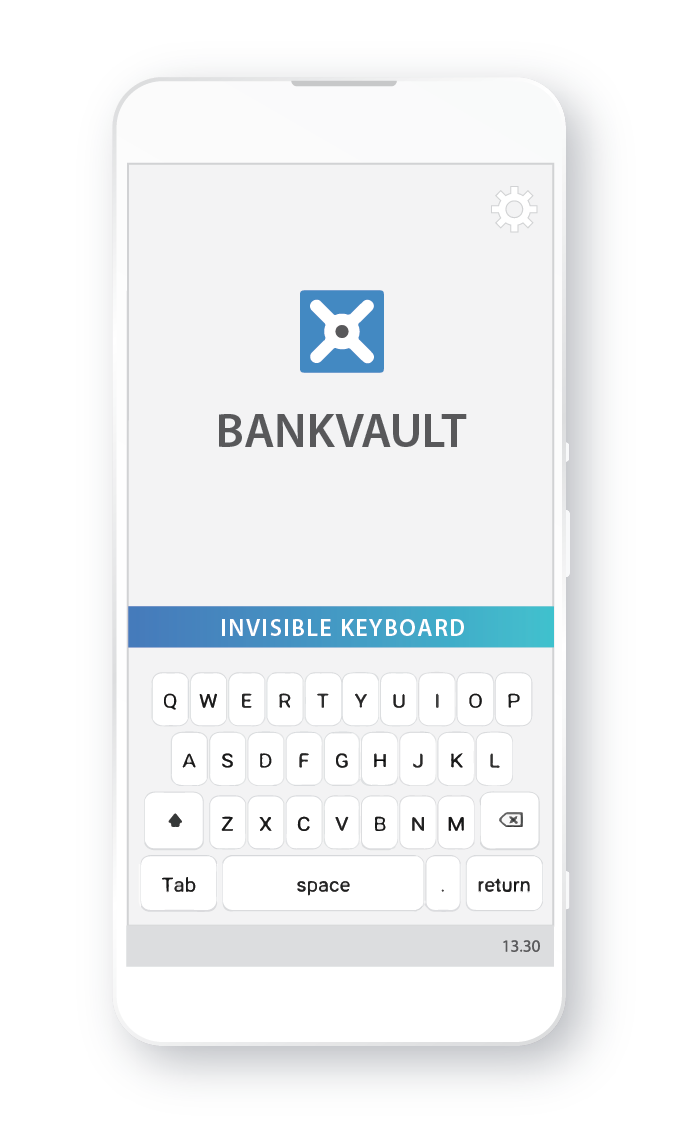
- Enter your PIN on the inivible keyboard and if correct the registration process is completed.
- You may also be prompted to create a PIN or another verification method on the phone.
Secured by

|